Spam Crackdown!
I am very excited about this update to our very affordable and very popular Divi Contact Form Helper plugin. The last update took us over 100 main features, and now we have added a lot more! This update includes things like Cloudflare Turnstile, Google reCAPTCHA v2, mark entries as spam, blacklisting, user role permissions, a star rating field, phone number formatting, test sending feature, limit the number of entries per form feature, and many more core improvements! Please take a look at the video, blog post, and changelog to see everything that is new.
▶️ Please watch the video above to get all the exciting details! 👆
New Features
Added cloudflare Turnstile
For websites with a strict privacy policy or GDPR requirements, spam protection options like CAPTCHA may not be ideal for you. But there is a new popular options available called Cloudflare Turnstile, which is an alternative spam protection service offering the same protection as CAPTCHA without compromising the user’s privacy.
Since you may have more than one contact form on your site, we decided to place the settings for the site key and secret key in the Theme Options settings to work globally, rather than inputting them in each module.

However, remember you would still need to actually enable Cloudflare Turnstile in the Spam Protection toggle each module.
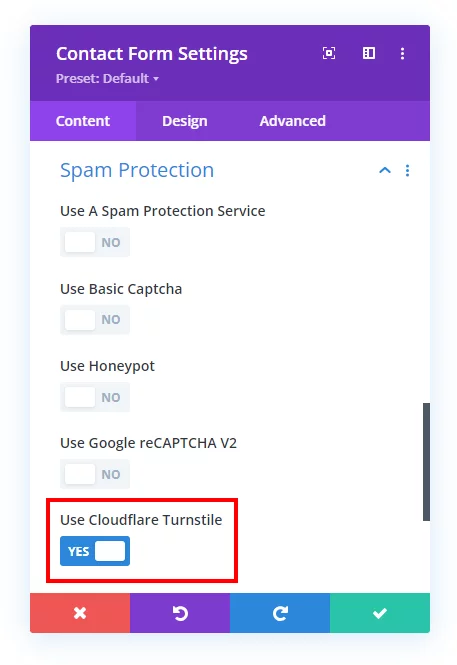
Here is how it looks on the frontend below your form.

Added Google reCAPTCHA v2
Elegant Themes only includes the invisible Google reCAPTCHA V3 by default, so we have added Google reCAPTCHA V2 to the Divi Contact Form module! This is the familiar “I’m not a robot” checkbox that very common on forms and other features.
Since you may have more than one contact form on your site, we placed the settings for the site key and secret key in the Theme Options settings to work globally, rather than inputting them in each module.

However, remember you would still need to actually enable Google reCAPTCHA V2 in the Spam Protection toggle each module.

You have probably seen it before, but for a visual, here is how it looks on the frontend below the form.

Expanded Blacklisting Options
We are hitting the spam protection hard in this update! Although we have had blacklisting features for quite a while, we have just expanded them to include separate fields for specific email addresses, email address domains, and keywords. When a form is submitted that matches any blacklist criteria, the entry will not be saved in the database and will not be sent to the admin.

Added Options To Mark Entries As Spam
We have added a feature to mark existing entries as spam. You can do this in the top-right corner when viewing an individual entry, or from the bulk editor list when viewing all the entries.
When an entry is marked as spam, it technically just adds the email address of the entry to the blacklisted list. If someone tries to submit another form entry with that same email address, it will be treated as spam.


Completely Disable Google reCAPTCHA v3 For GDPR
A customer pointed out to us that even when they disable Divi’s built-in spam protection integration with Google reCAPTCHA v3, there are still some connections to Google’s servers happening. This of course would violate GDPR, so we have addressed this with a new setting, and this will disable the JavaScript calls to Google’s servers.

User Role Permissions
Here’s a feature that will make some of you very happy! We have now added the ability for you to grant access, or deny access, to any user role on your site! In the Theme Options under the Divi Contact Form Helper menu, you will now see a new User Permissions tab. Here it will list all the user roles from WordPress on your site. By default, the Admin role already has full permissions, and is not listed since you cannot remove any permission for the admin. But for the Editor or any other role that you have or create, you can now decide what they can do. We added three categories of permissions so far, which should cover all your needs.

Added Test Email Sending Feature
The most common support requests we get are not related to our plugin, but rather to email deliverability and SMTP. If you are not sure if your website is properly sending emails, you can test it using our included email sending test tool. Simply enter your email address in the field below and click the send button. If it is successful, you will receive a test email in your inbox!

Added New Star Rating Field
We know that some users want to have a star rating field to submit reviews about a product or service, so we have added a new star rating field type. Just select Input field and then enable the setting to use as the star rating, and on the frontend, the user can mouse over the stars and click on their desired selection.


Added Feature To Mark Entries As Unread
If you are like me, you may want to check an entry but mark it as unread as a reminder to check it again later. Now you can do this in the list of contact form submission entries from the bulk editing dropdown!

Added Feature To Limit The Maximum Number Of Entries Allowed To Be Submitted Per Form
If you want to use your contact form for receiving entries into some context or use case with a limited number of submissions, now you can do that! This new feature allows you to set a limit for the maximum number of entries allowed per form! You can just enter a number, and then write your own custom message to display once that number is reached.

Added Custom Phone Number Formatting
By popular request, we are excited to now offer customer phone number formatting! This allows you to enter the specific phone number format you want to use. Please follow a pattern such as +x-xxx-xxx-xxxx or (xxx) xxx-xxxx with each x representing a number.
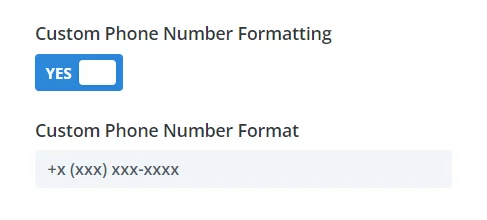
On the frontend when you type the number, it will automatically fill the number into the correct places as you type.
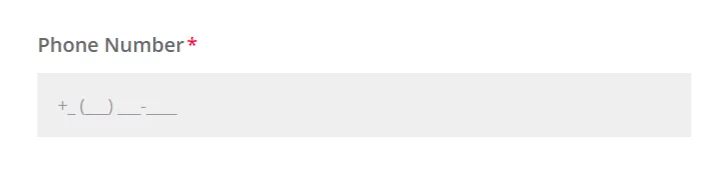
Improvements & Bug Fixes
We are always improving the plugin by making minor bug fixes and code improvements. You can always check the plugin changelog to see the details.
Documentation
As with all of our products, every setting and feature of the plugin is well documented! Go check out the plugin documentation area for a full list of the settings, guides for all the settings, and all the other usual resources like FAQ, changelog, and roadmap.
Learn More About Divi Contact Form Helper
If you are not using this plugin yet, please visit the product page to learn how you can upgrade the Divi contact form with over 115 premium features like file uploads, date & time picker, digital signature, confirmation emails, Zapier integration, save entries to database, SMTP settings, custom subject line, reply-to address, conditional email routing, custom merge tags, export to CSV, auto entry backups, and so much more!


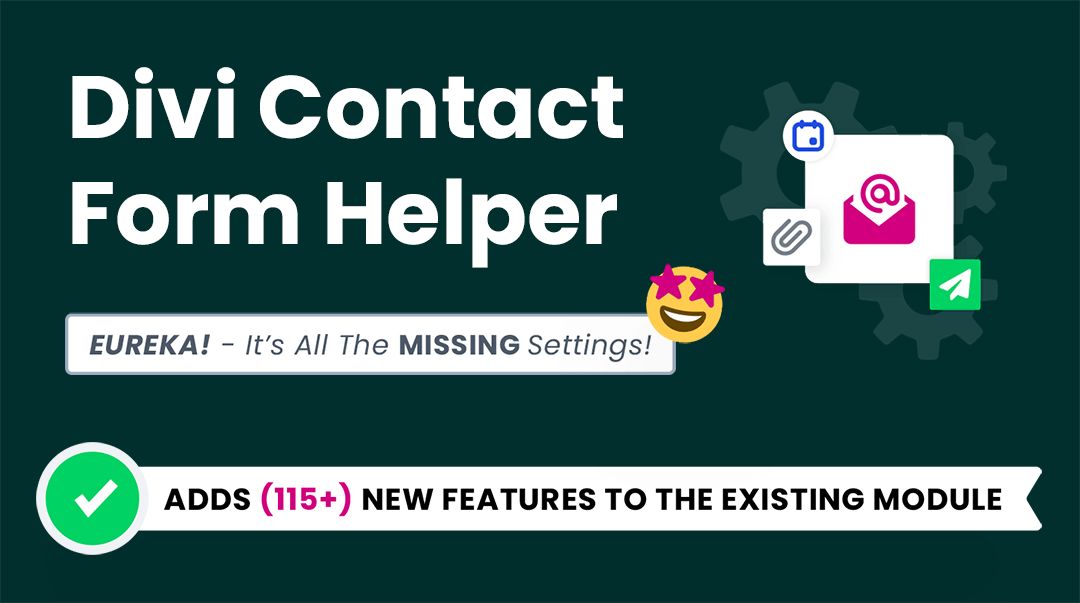





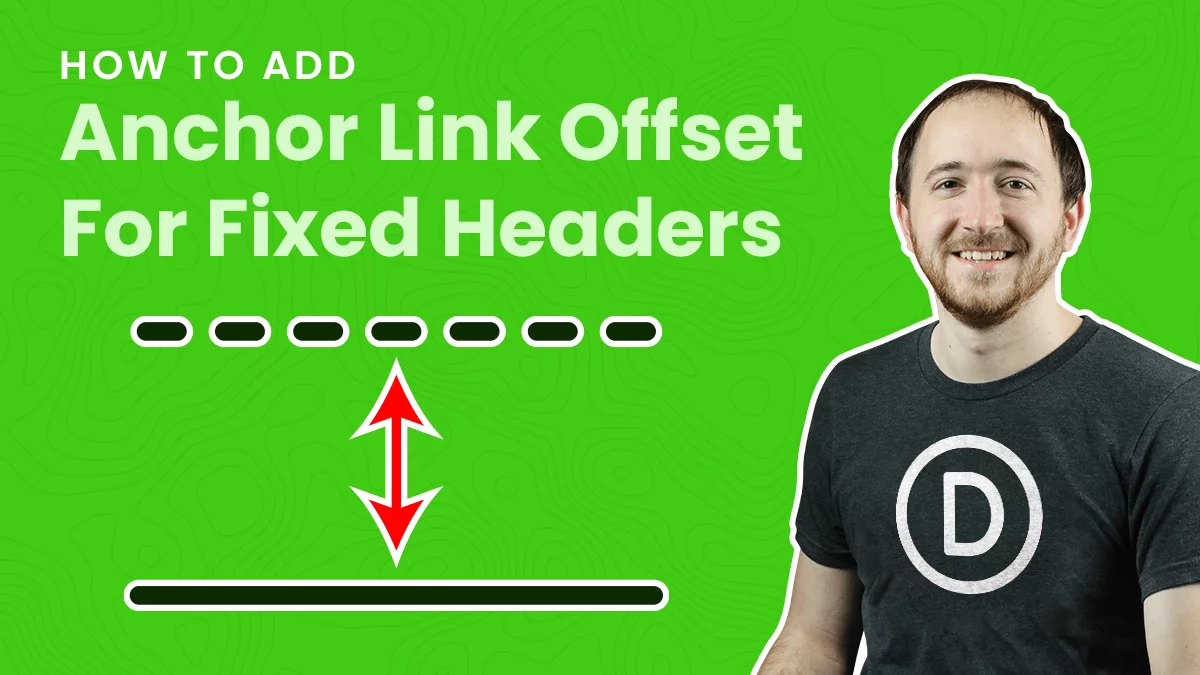


0 Comments